The Input Type Attribute Values
Sometimes, you need to create a Web page that contains form elements, such as input fields, which are used to take an input from the user. A form can contain various types of an input fields such as text box, check box, radio button, submit button, image, and reset button. You can define the type of input by using the <input type=”text”> tag. The <input> tag contains the type attribute that defines what type of input needs to be entered by user. By default, it sets its value as text. Therefore, using values in the type attribute of an input field is known as input type attribute values. You can validate the input fields by using JavaScript functions. The validations help user to enter the correct data in the form. HTML 5 has introduced new input type attribute values that also validate the input fields while entering data without using JavaScript functions., given below list all the input type attribute values that are newly introduced in HTML 5:
|
Type |
Description |
|---|---|
|
tel |
Defines a telephone number as a value of the input field |
|
search |
Defines a search field as a value of the input field |
|
url |
Defines a uniform resource locator (URL) of the input field |
|
|
Defines an email as a value of the input field |
|
datetime |
Defines a date and time (UTC time) in the input field |
|
date |
Defines a date field |
|
month |
Defines a month in the input field |
|
week |
Defines a week in the input field |
|
time |
Defines the input value of type time |
|
datetime-local |
Defines that the value of an input type attribute is a local date/time |
|
number |
Defines that the value of an input type attribute is number |
|
range |
Specifies the range in number for input value |
|
color |
Defines the hexadecimal value of color |
Let’s do the following steps to see the working of new input type attribute values:
Open a blank Notepad document.
Add the code, given below
<!DOCTYPE html>
<html>
<head>
<title> Example of Input type attribute values </title>
</head>
<body>
<h3>Showing Email and Date Picker</h3>
<br>
<form>
Enter the valid Email ID:
<input type="email" name="mail"> <br><br>
Select date and time:
<input type="datetime" name="dtVal">
</form>
</body>
</html> Save the document with a name like InputTypes.html.
Open the HTML document in the Opera Web browser.
Type a wrong email address in the Enter the valid Email ID text box and press Enter. The output is shown below snapshot:
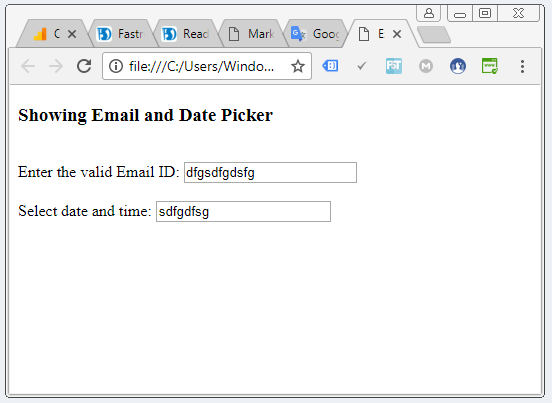
Note: all the new input type attribute values are supported in internet explorer: therefore, we have used the Opera Web browser.
You learn more about the input type attribute further in the Tutorial
